Cool Hack to Create Your Own Folder Lock
Step 1: Go to the folder where you wanna create a Your Own Folder Lock
Step 2:Open a notepad and copy the given Code
cls
@ECHO OFF
title Folder Personal
if EXIST "HTG Locker" goto UNLOCK
if NOT EXIST Personal goto MDLOCKER
:CONFIRM
echo Enabling Lock::Waiting for Conformation (y/n)
set/p "cho=>"
if %cho%==Y goto LOCK
if %cho%==y goto LOCK
if %cho%==n goto END
if %cho%==N goto END
echo Invalid choice.
goto CONFIRM
:LOCK
ren Private "HTG Locker"
attrib +h +s "HTG Locker"
echo Folder locked
goto End
:UNLOCK
echo Enter password to unlock folder
set/p "pass=>"
if NOT %pass%== mypassword
goto FAIL
attrib -h -s "HTG Locker"
ren "HTG Locker" Personal
echo ERR_INCORRECT_PASSWORD::FOLDER UNLOCK FAILED
goto End
:FAIL
echo Invalid password
goto end
:MDLOCKER
md Personal
echo Folder named Personal created successfully
goto End
:End
Step 3:Go to File->Save As in notepad menu
cls
@ECHO OFF
title Folder Personal
if EXIST "HTG Locker" goto UNLOCK
if NOT EXIST Personal goto MDLOCKER
:CONFIRM
echo Enabling Lock::Waiting for Conformation (y/n)
set/p "cho=>"
if %cho%==Y goto LOCK
if %cho%==y goto LOCK
if %cho%==n goto END
if %cho%==N goto END
echo Invalid choice.
goto CONFIRM
:LOCK
ren Private "HTG Locker"
attrib +h +s "HTG Locker"
echo Folder locked
goto End
:UNLOCK
echo Enter password to unlock folder
set/p "pass=>"
if NOT %pass%== mypassword
goto FAIL
attrib -h -s "HTG Locker"
ren "HTG Locker" Personal
echo ERR_INCORRECT_PASSWORD::FOLDER UNLOCK FAILED
goto End
:FAIL
echo Invalid password
goto end
:MDLOCKER
md Personal
echo Folder named Personal created successfully
goto End
:End
Step 3:Go to File->Save As in notepad menu
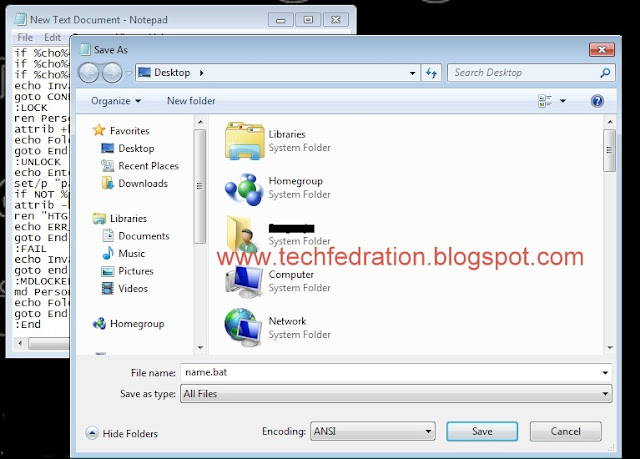
and save it name.bat and select Save Type as : all files
Step 4: Once You saved it you will get an icon like this, it is batch file
Step 5:double click it
Step 6:Now a new folder named as "personal" will be created
Step 7:Now Place Your Contents in that folder
Step 8:Now Once again click that name.bat batch file
Step 9:Now a command prompt window will open as ask ur permission to lock
Step 10:type "y" and that's all
Step 11:To Unlock the folder open the name.bat this time it will ask for the password
(Note:For extra security just right click name.bat Properties->General->Attributes _click hidden ,and if you enable view hidden file in view you can view the name.bat file)


Comments
Post a Comment